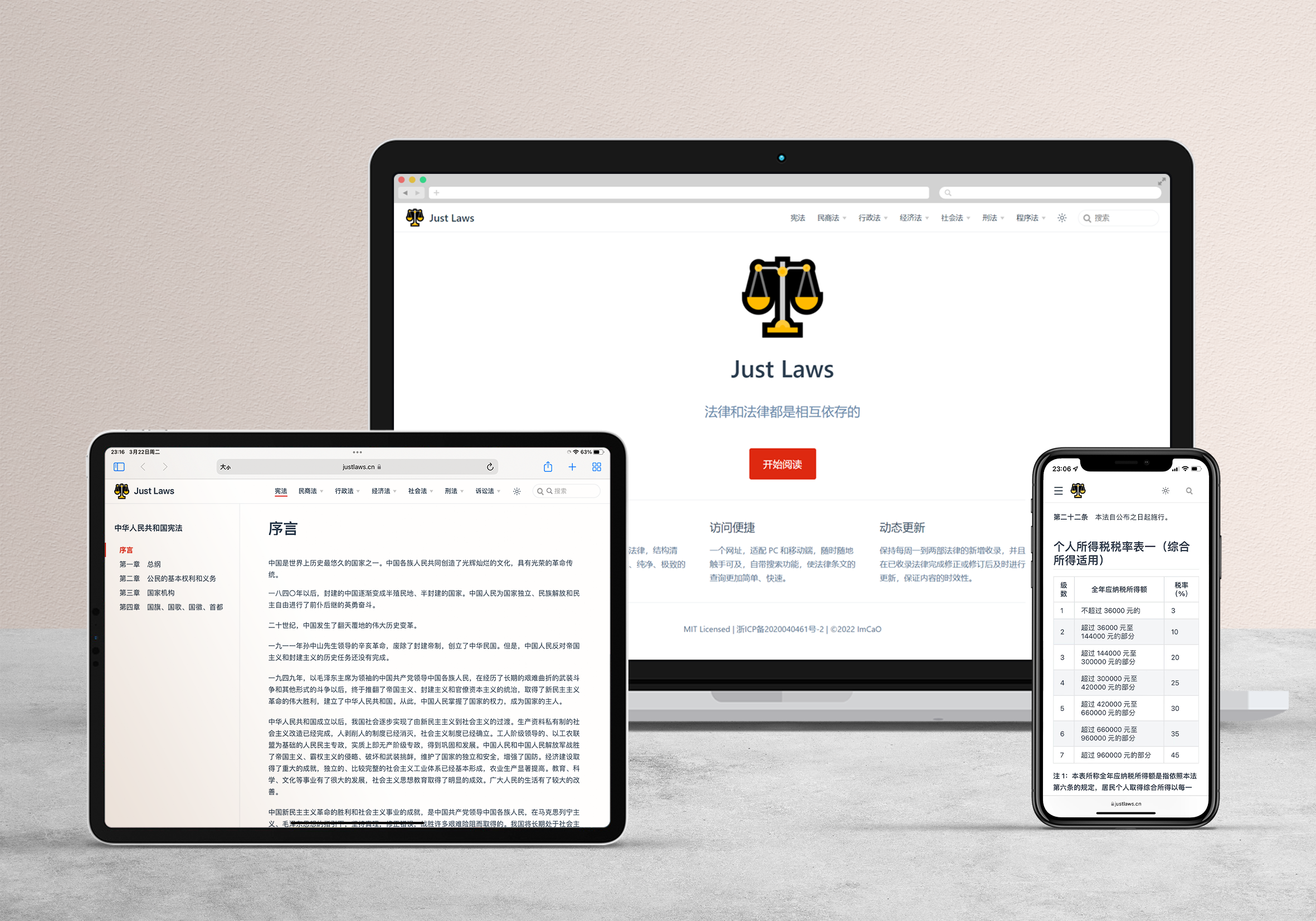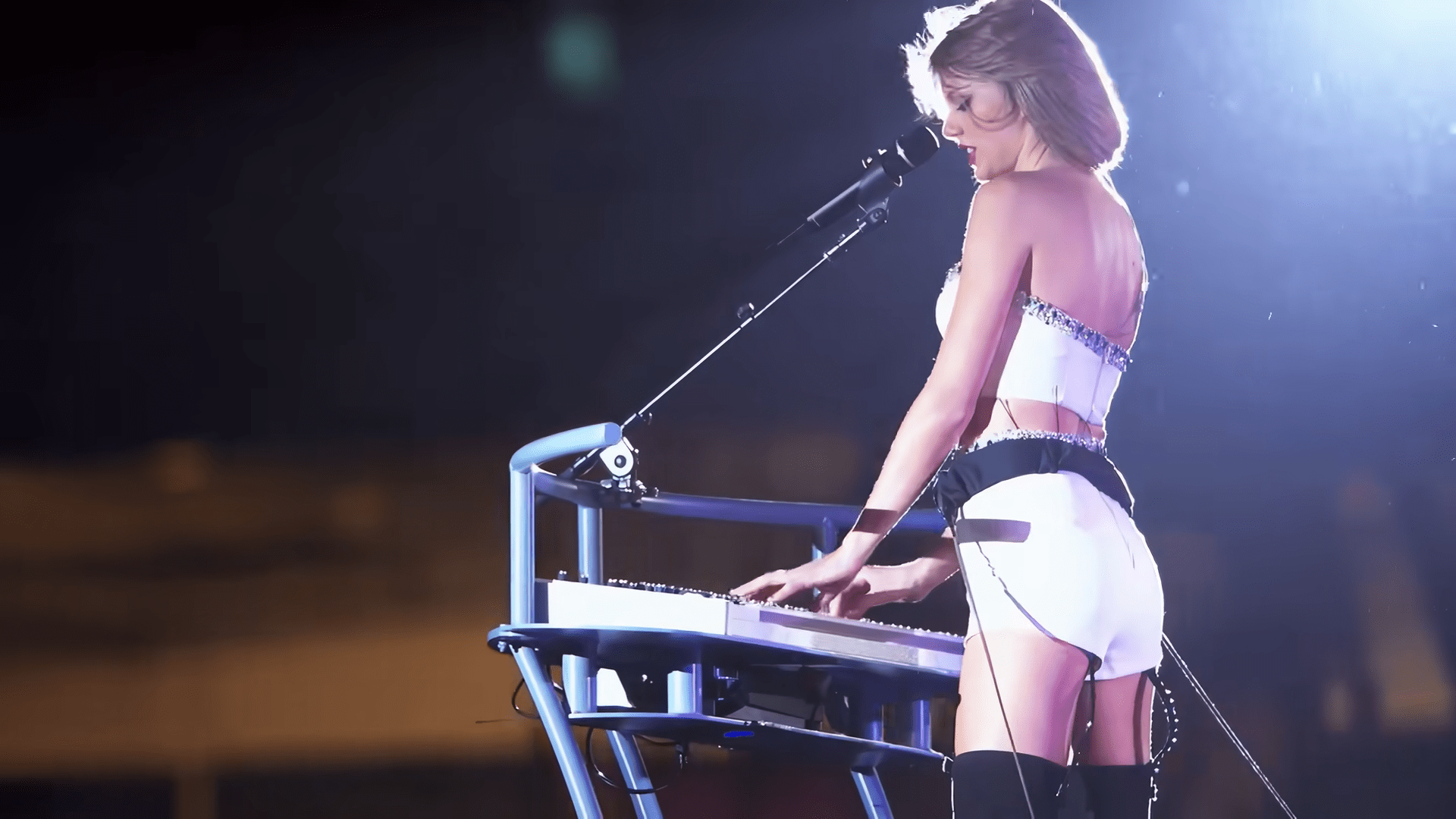VuePress 2.0 中使用 Algolia DocSearch 文档搜索功能的配置
已经一个多月没有更新博客了,这段时间在学习 Spring Cloud 微服务开发,也有几周没更新 JustLaws 网站了,想起来还有一个搜索功能要增强,这次就来试试 Algolia DocSearch 吧!
主要流程
流程简单来说分为两步:
1. 创建 Algolia 索引
2. 在 VuePress 中配置 Algolia DocSearch
创建 Algolia 索引
官方提供了多种方式来创建 Algolia 索引,最简单的方式是提交网站的 URL 给 DocSearch 官方,DocSearch 团队会帮你创建索引,并将 apiKey 和 indexName 发送到你的邮箱。但是这一方式有一些限制,其中一条是你的网站必须是开源项目的技术文档或者技术博客,我们的法律文库显然不满足这个条件,所以我们需要自己手动创建索引。
环境配置
首先需要注册一个 Algolia 的账号,注册完成后来到控制台,系统会自动帮你创建好一个应用,可以将应用的地区改成香港,这样在搜索查询的时候延迟会低一些。接着需要手动创建一个索引,我们之后运行爬虫的结果会全部存储在这个索引中。
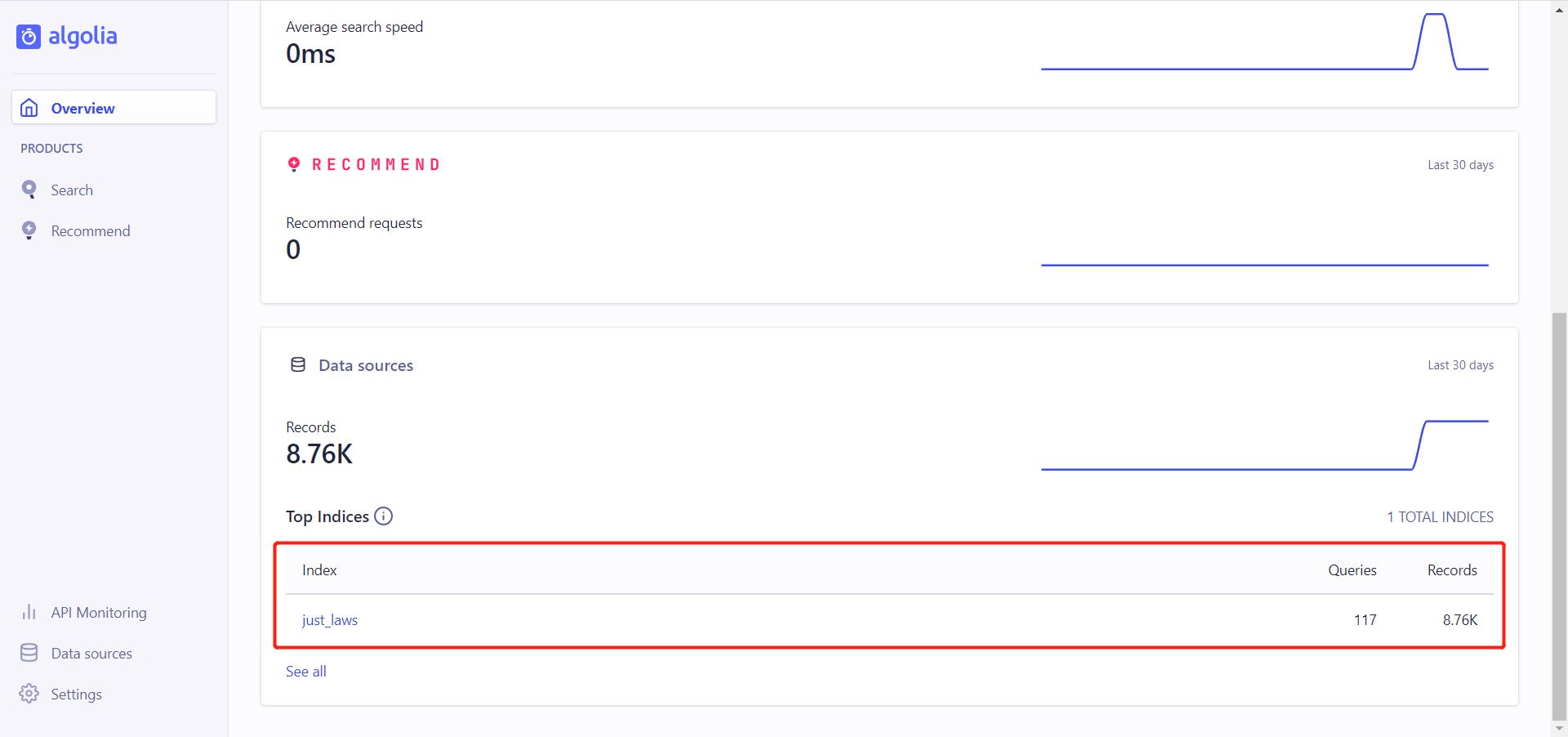
创建完索引后,来到设置——API Keys 获取 Application ID 和 Admin API Key。创建 .env 文件,将两个参数填入。
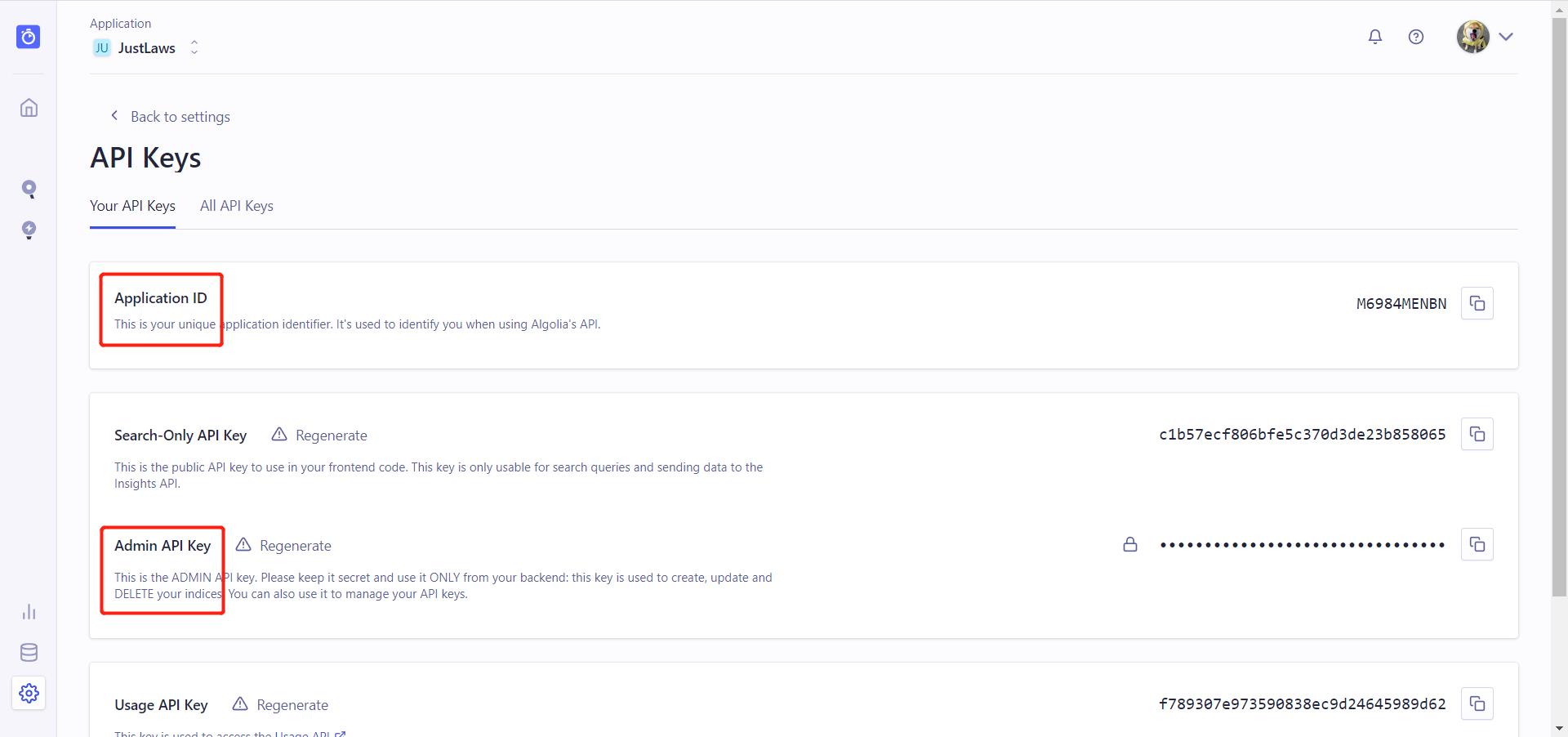
1 | APPLICATION_ID=M6984MENBN |
配置完 API,接下去需要配置爬虫的选项。创建 config.json 文件,对于 VuePress 可以用以下配置,修改 index_name 为之前创建的索引名称,start_urls 为网站的首页地址,其余选项可保持默认。
1 | { |
运行爬虫
我们在服务器上运行爬虫,系统为 CentOS 7.6。首先需要安装 jq,一个简单而又强大的 json 解析工具,一行命令就搞定。
1 | yum install jq |
接着拉取 Docker 镜像,并运行爬虫,注意修改配置文件的路径。
1 | docker run -it --env-file=.env -e "CONFIG=$(cat /root/docsearch/config.json | jq -r tostring)" algolia/docsearch-scraper |
等待爬虫运行结束,就可以在控制台看到结果了,免费版的索引存储上限是 10000 条。
在 VuePress 中配置 Algolia DocSearch
按照官方文档进行配置即可。
其中,searchParameters 参数可以参考 algolia 文档进行配置。
1 | npm i -D @vuepress/plugin-docsearch@next |
1 | const { docsearchPlugin } = require("@vuepress/plugin-docsearch"); |